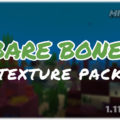Three-dimensional minerals and light effects.
Ore Overhaul 1.15, 1.14 and 1.12 is a different texture package from the rest, as it does not focus on providing new textures for all elements of the game. Instead, this texture package is responsible for modifying the appearance of the mineral resource blocks in the game.
This texture pack focuses on providing a three-dimensional texture to the mineral resource blocks. In fact, some of these mineral resources will have an animation that will give a bright effect to the blocks, creating interesting light effects inside the caves.
Although this is a texture package that offers a 16x resolution, just like the default textures in Minecraft, you will need to install Optifine in order to enjoy the light effects of the new mineral resource textures.
How to install Ore Overhaul Texture Pack
- Download Optifine 1.15 (not yet available).
- Download Optifine 1.14 (Only for Minecraft versions 1.14.x).
- Download Optifine 1.12 (Minecraft version 1.12.x only).
- Download Ore Overhaul 1.15 and 1.14 or Ore Overhaul 1.12
- Open your
.minecraft/resourcepacksfolder - Paste the downloaded .zip file into
resourcepacks - You can now see the bright, three-dimensional minerals!
Download Ore Overhaul [Texture Pack]
| Minecraft Version | Version | Date | Download |
|---|---|---|---|
| Ore Overhaul [Texture Pack] for 1.15.2 | 2.0 | March 4, 2020 | Download page |
| Ore Overhaul [Texture Pack] for 1.15.1 | 1.7 | December 27, 2019 | Download page |