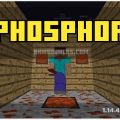Disenchants objects and stores enchantments in books.
Disenchanting 1.16.5 is a mod that allows you to create a variant of the enchantment table, whose functionality is the opposite of the enchantment table. That is to say, what this new element will allow us to do is to disenchant enchanted objects and transfer their enchantments to books.
Players will be able to make this block, called Disenchanting, by combining an anvil, an enchantment table, two gold ingots and three obsidian blocks, in a crafting table. If we place these objects as we can see in the image above, we will obtain the Disenchanting.
The process to disenchant objects consists of placing the object in the left slot of the Disenchanting. Place a book, or several books, in the central slot. The enchanted book will appear in the right slot. Removing the enchanted book from the Disenchanting will cause the enchantment to be removed from the object and applied to the book.
How to install Disenchanting Mod for Minecraft1.16.5?
- Download Minecraft Forge 1.16.5
- Download Disenchanting Mod 1.16.5
- Double click on the downloaded Forge file to run the installer.
- Paste the downloaded mod file into the
.minecraft/modsfolder. - We can now disenchant objects and save enchantments in books!
Download Disenchanting
| Minecraft Version | Version | Date | Download |
|---|---|---|---|
| Disenchanting for 1.16.5 | 1.7.1 | April 13, 2021 | Download page |