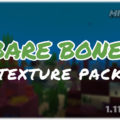Textures faithful to the originals, but with a three-dimensional modeling.
Default 3D 1.14 and 1.12 is a texture package that does not attempt to change the design, or appearance, of the game’s predefined textures. Instead, it adds modeling to the textures, making them relief and therefore, instead of being two-dimensional, they are three-dimensional textures.
This three-dimensional modeling will not only apply to building blocks, but also to building blocks, decoration and objects of all kinds. We can even find three-dimensional models for flowers, crops, etc.
How to install Default 3D Texture Pack
- Download Optifine 1.14 (Only for Minecraft versions 1.14.x).
- Download Optifine 1.12 (Only for Minecraft versions 1.12.x).
- Download Default 3D 1.14 or Default 3D 1.12
- Open the .minecraft/resourcepacks folder
- Paste the downloaded .zip file into the “resourcepacks” folder
- You can now see blocks and 3D objects!
Download Default 3D Texture Pack
| Minecraft Version | Version | Date | Download |
|---|---|---|---|
| Default 3D Texture Pack for 1.14.4 | 1.14 | December 14, 2020 | Download page |
| Default 3D Texture Pack for 1.13.x | 1.13 | December 2, 2019 | Download page |
| Default 3D Texture Pack for 1.11.x-1.12.x | 1.12 | December 26, 2018 | Download page |

![Default 3D [16x]](https://annoounces.com/wp-content/uploads/2020/04/default-3d-16x-1-1024x542.jpg)
![Default 3D [16x]](https://annoounces.com/wp-content/uploads/2020/04/default-3d-16x-5-1024x542.jpg)

![Default 3D [16x]](https://annoounces.com/wp-content/uploads/2020/04/default-3d-16x-3-1024x542.jpg)
![Default 3D [16x]](https://annoounces.com/wp-content/uploads/2020/04/default-3d-16x-2-1024x542.jpg)
![Stormilla [Resource Pack] for 1.18 Stormilla](https://annoounces.com/wp-content/uploads/2022/01/Stormilla-1-150x150.jpg)