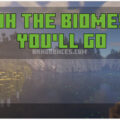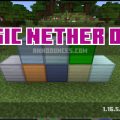World Blender is a mod adding a new dimension that consists of the different structures that can be found in the different biomes of Minecraft. You’ll also find structures from the other dimensions.
If you like exploration, you will love to visit this dimension where you can find large spider webs, different types of surfaces from the many biomes that consist of trees, structures etc. We suggest you find the way to the Nether and follow this route to explore the madness of this dimension. If you have a mod that adds minerals, you will be able to harvest them in the dimension. And finally, each biome (those of the dimensions too) can show the corresponding creatures. If you are for example on a biome of the Nether, beware of the Ghast!
To get into this world, you need to place 8 chests in a 2x2x2 block zone, place a unique block in each slot, and then use a nezer star to activate it on one of the chests (you still need to sit down at this point), after that the portal will appear.
Or just use /execute in world_blender:world_blender run tp ~ 70 ~
How to install a mod:
- Install Forge
- Install all additional mods if specified.
- Download the mods and copy to
.minecraft\mods. - In the lounge, run a version of the game with forge.
Download World Blender
| Minecraft Version | Version | Date | Download |
|---|---|---|---|
| World Blender for 1.16.5 | 3.1.1 | March 17, 2021 | Download page |
| World Blender for 1.15.2 | 1.3.4 | May 9, 2020 | Download page |
| World Blender for 1.14.4 | 1.2.1 | March 8, 2020 | Download page |